How to Fill Form and Apply Online for Apni Zameen Apna Ghar 3 Marla Program
The Apni Zameen Apna Ghar program is a major housing initiative launched by Punjab Chief Minister Maryam Nawaz Sharif to help poor and homeless families in Punjab. The goal is simple: provide free land so that people can build their own homes and live with dignity. This program is a big step towards “Housing for All” in the province.
To make it easy for everyone, the Punjab Housing and Town Planning Agency (PHATA) has launched an online registration portal at azag.punjab.gov.pk. People can now register from the comfort of their homes by filling out a simple online form. Check Apni Zameen Apna Ghar Program Feedback and Complain Portal.
In this article, we will explain how to register for this scheme with easy steps. We will also answer the most frequently asked questions (FAQs) at the end.
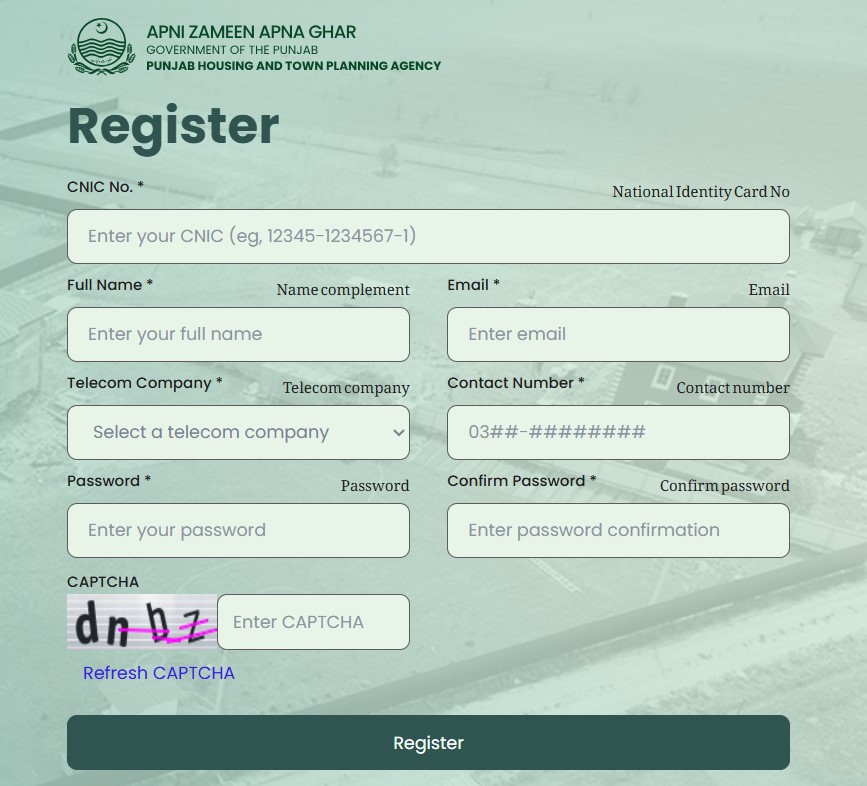
Step-by-Step Guide to Register for Apni Zameen Apna Ghar Scheme
Here’s how you can register for the scheme on the official website:
Step 1: Visit the Registration Page
- Go to the official website: azag.punjab.gov.pk
- Click on the “Register” button from the homepage.
- You will be directed to a form titled “Register” (as shown in the image above).
Step 2: Fill in Your CNIC Number
- In the first box labeled “CNIC No.”, type your 13-digit CNIC number without dashes.
- Example: 1234512345671
Step 3: Enter Your Full Name
- In the box labeled “Full Name”, enter your complete name as written on your CNIC.
Step 4: Provide a Valid Email Address
- Enter a valid email address in the “Email” field. This is important for receiving updates and confirmations.
Step 5: Select Your Telecom Company
- From the dropdown menu, choose your mobile network provider (Jazz, Zong, Telenor, or Ufone).
- This step helps verify your mobile number.
Step 6: Enter Your Contact Number
- In the “Contact Number” box, type your 11-digit mobile number starting with 03.
- Example: 03001234567
Step 7: Create a Password
- Choose a strong password and type it in the “Password” field.
- Use a combination of letters, numbers, and symbols for better security.
Step 8: Confirm the Password
- In the next field “Confirm Password”, type the same password again to confirm.
Step 9: Enter the CAPTCHA Code
- You will see a colorful image with random letters and numbers.
- Type the same characters in the CAPTCHA box to confirm you are a real user.
- If it’s unclear, click “Refresh CAPTCHA” to get a new one.
Step 10: Submit the Form
- After filling all the details correctly, click the “Register” button at the bottom.
- If everything is correct, you will be registered successfully and may receive a confirmation message or email.
Things to Remember Before Registering
- Make sure your CNIC is valid and active.
- Use your own mobile number and email to avoid any issues in communication.
- Keep your password secure and do not share it with anyone.
- Double-check your contact number and CNIC before submitting.
What Happens After Registration?
Once you submit the form:
- Your data will be saved in the system.
- PHATA and concerned departments will verify your information.
- If you are found eligible, you may receive updates regarding plot allocation and next steps.
- Further communication will be made through SMS or email.
Who Can Apply?
Only eligible families can register. Here are the basic conditions:
- Must be a resident of Punjab.
- Must have no personal land or house.
- Must belong to a low-income group.
- Must have a valid CNIC.
- Only one person per family can apply.
Frequently Asked Questions (FAQs)
Q1: Is there any fee for registration?
No. The registration process is completely free of cost.
Q2: Can I apply without an email?
You must provide a valid email to complete registration. It’s used for confirmation and future updates.
Q3: What if I forget my password?
You can click on the “Forgot Password” option on the login page and follow the steps to reset your password.
Q4: Can I apply on someone else’s behalf?
It is not recommended. Each person must register with their own CNIC and contact number.
Q5: How will I know if I am selected?
If you are eligible, you will receive notifications through SMS or email from PHATA or the Punjab government.
Q6: Can I change my details after submitting?
Once submitted, you cannot change the form. So be careful and double-check before clicking the register button.
Q7: What documents are required?
For online registration, you only need:
- Your CNIC number
- Your mobile number
- Your email
- Basic personal details
At the later stage, you may be asked to provide income proof or family information.
Final Words
The Apni Zameen Apna Ghar scheme is a golden opportunity for the poor and landless families of Punjab to get their own land and build a house. It is a major step toward the vision of “Roti, Kapra, aur Makaan” for every citizen.
If you are eligible, don’t wait. Go to https://azag.punjab.gov.pk, fill out the registration form, and apply now. It only takes a few minutes but can change your life forever.

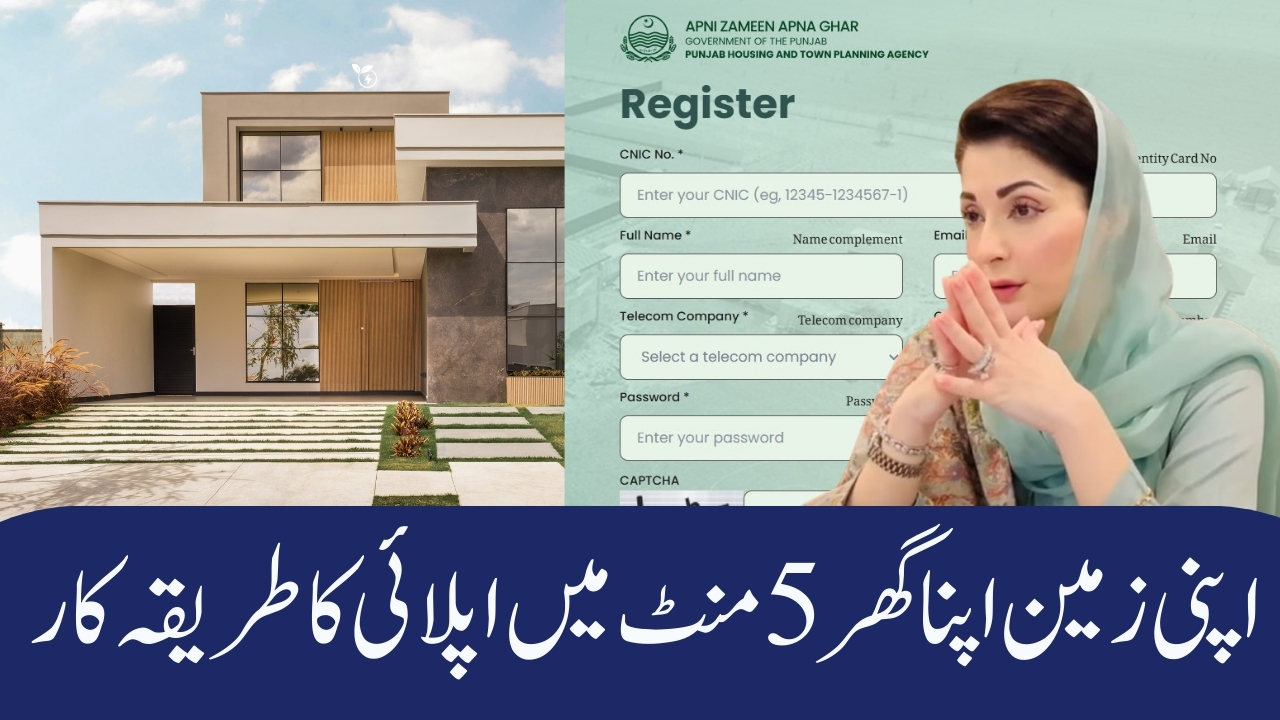


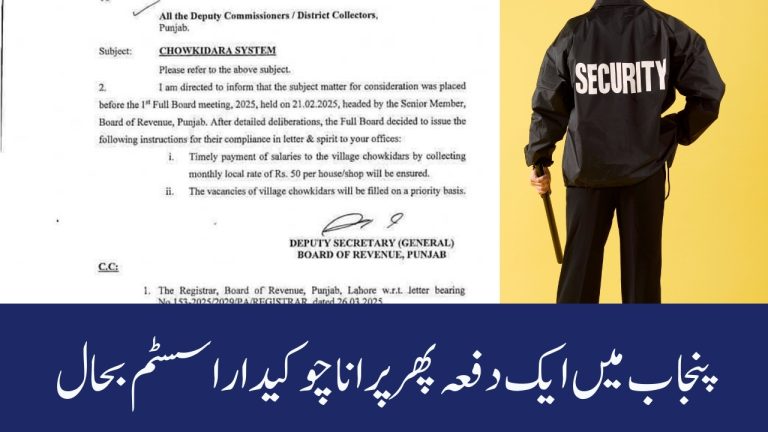


One Comment